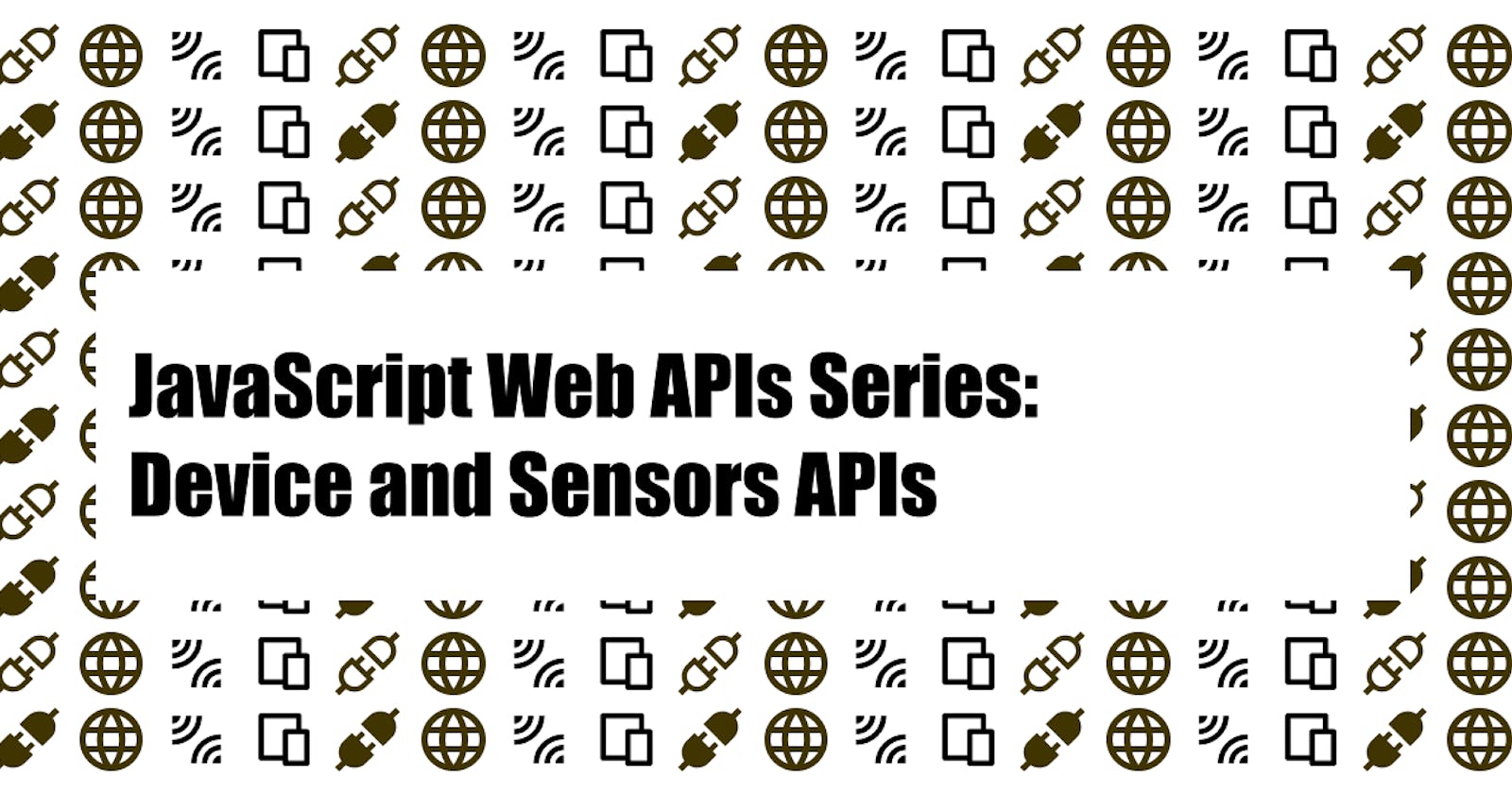Having access to devices and their sensors is an essential part of software development as it allows you to build efficient applications that solve real-world problems for users. Applications like Google Maps, Nest, and even the iPhone use devices' sensors to solve problems like providing accurate directions on the map, helping users heat their homes, adjusting the device brightness, and much more.
In this article, you will learn about the different JavaScript web APIs that allow you to access different parts and information about your user's device, what you can build with them, and how to implement them.
Prerequisites
The primary prerequisite to follow along with this article is to be familiar with the basics of JavaScript. Also, it'll be beneficial if you read the introduction of the series.
Now that the introduction and prerequisites are out of the way let's explore the JavaScript Web APIs under the Device and Sensors category in the following sections.
The first one we're going to look at is the Battery API.
Battery Status API

The Battery Status API, commonly known as Battery API, is a handy API that helps developers implement battery-optimized features that help mitigate excessive battery usage and data loss, amongst others. Let's explore some of the ways this API can be helpful when building software applications in the following sections.
Power Management and Optimization
The Battery API enables web applications to access information about the device's battery level, charging status, and remaining time. This API can be used to create power management features within web applications, allowing users to monitor and optimize their device's battery usage. For example, a web-based productivity application can notify users when their battery is low, prompting them to save their work or adjust power settings to conserve battery life.
User Experience Enhancement
Web developers can utilize the Battery API to enhance the user experience of their applications. For instance, a video streaming platform can dynamically adjust video quality based on the user's device battery level, ensuring smooth playback while optimizing battery usage. Similarly, an e-commerce website can implement battery-aware features that temporarily turn off resource-intensive animations or background processes when the user's device is running on low battery to preserve battery life.
Offline Data Syncing
The Battery API can be leveraged to trigger specific actions when a device is charging or has a sufficient battery level. Web applications can utilize this capability to initiate data synchronization processes or perform background updates while the device is connected to a power source. For example, a note-taking app can sync the user's data with the server when the device is charging, ensuring that their notes are up-to-date and accessible even offline.
Battery API Implementation
The Battery API is a very mature API that works with all the major web browsers. It is pretty straightforward to implement because it only uses two interfaces under the hood.
You can find more information on how to implement the API on its MDN page, which contains examples on how to use it, its specifications, and the [browser compatibility chart](Browser compatibility).
Next on the list is the Bluetooth API; let's see what it does in the next section.
Bluetooth API

The Bluetooth API is an experimental API that helps you create applications that work seamlessly with other devices and applications using Bluetooth. You're probably already familiar with what Bluetooth can do; however, let's explore what you can build with this API in the following sections.
IoT Device Integration
The Bluetooth API allows web applications to communicate with Bluetooth-enabled devices, making it possible to integrate web applications with various Internet of Things (IoT) devices. For example, a web-based home automation system can utilize the Bluetooth API to control and monitor Bluetooth-enabled smart devices, such as light bulbs, thermostats, or door locks. This enables users to manage their smart home directly through a web interface, providing convenience and centralized control.
Wearable Device Integration
The Bluetooth API can be used to connect web applications with wearable devices, such as fitness trackers or smartwatches. Web-based fitness applications can use the Bluetooth API to establish a connection with a user's wearable device, retrieve real-time fitness data, and provide personalized feedback or analysis. This enables seamless integration between web applications and wearable devices, enhancing the user's fitness-tracking experience.
Collaborative and Multiplayer Experiences
The Bluetooth API enables web applications to establish Bluetooth connections between devices, enabling collaborative or multiplayer experiences. For instance, a web-based multiplayer game can utilize Bluetooth API to connect multiple devices nearby, allowing players to interact and compete in real-time. This extends the possibilities for web-based gaming experiences and encourages user social interactions.
Bluetooth API Implementation
As mentioned earlier, the Bluetooth API is still in experimental mode and only supports very few of the major browsers according to the browser compatibility chart on its MDN page which also contains details of its specifications and interfaces.
Let's explore the Device Orientation Events API next.
Device Orientation Events API

The Device Orientation Events API is a set of different events that helps developers leverage the user's device sensors, like accelerometers, gyroscopes, compasses, and more, to build useful features that work based on the device's orientation.
Let's explore some things you can build with this API in the following sections.
Augmented Reality (AR) and Virtual Reality (VR)
The Device Orientation Events API provides access to data from a device's gyroscope and accelerometer, allowing web applications to track the device's orientation and motion. This API is essential for developing AR and VR experiences on the web, where precise head tracking is crucial for creating immersive and realistic virtual environments. Developers can leverage the Device Orientation Events API to build web-based AR/VR applications that respond to the user's physical movements.
Interactive 3D Visualization
The Device Orientation Events API can enhance the interaction with 3D models or visualizations on the web. By utilizing the device's orientation data, web applications can enable users to manipulate and explore 3D objects by simply moving and tilting their devices. This enables intuitive and engaging interactions with web-based 3D content, providing a more immersive and dynamic user experience.
Motion-Based Gaming
The Device Orientation Events API can be utilized to create motion-based gaming experiences directly in the browser. Web-based games can utilize the device's gyroscope and accelerometer data to detect the user's movements and translate them into in-game actions. For example, a racing game can enable players to steer their virtual cars by physically rotating their devices, providing a unique and interactive gaming experience without additional hardware.
Device Orientation Events API Implementation
The Device Orientation Events API is a mature API that supports over 90% of the major web browsers according to its browser compatibility chart.
You can get full details of its interfaces, events, and specifications on its MDN page.
Check out: The Sensor API is a set of interfaces that gives the developer access to all the sensors in user devices in a consistent way throughout the app. It defines how developers access these sensors, what they can do with them, the necessary permissions, and much more.
Next on the list is the Geolocation API.
Geolocation API

The Geolocation API, as the name suggests, enables you to build features that use the user's location to function. However, you need to explicitly seek the user's permission before the device can broadcast the location data for your application.
Let's explore some things you can build with this API in the following sections.
Location-Based Services
The Geolocation API allows web developers to access the user's location information, such as latitude and longitude, through their web browser. This API enables various location-based services, such as finding nearby restaurants, displaying local weather information, or providing directions to a specific destination. For example, a travel website can utilize the Geolocation API to automatically detect the user's current location and suggest relevant travel deals or attractions in that area.
Customized User Experience
Websites can leverage the Geolocation API to provide a personalized user experience based on the user's location. For instance, an e-commerce platform can display location-specific offers or promotions tailored to the user's city or region. Additionally, a news website can deliver localized news content based on the user's location, ensuring that users receive relevant and timely information.
Location Tracking
The Geolocation API can be used to build applications that involve real-time location tracking. For example, a delivery tracking application can continuously update the user about the current location of their package. Similarly, a fitness app can track and map the user's running route, displaying statistics such as distance covered and pace. Using the Geolocation API, developers can create interactive and engaging applications that rely on accurate and up-to-date location data.
Geolocation API Implementation
The Geolocation API is quite simple to implement as it is a mature API and has very descriptive interfaces that help you understand it easily.
The MDN page also features a mini example app, its specifications, browser compatibility chart, and much more.
Let's explore the Web NFC API in the next section.
Web NFC API

The Web Near-Field Communication (NFC) API is an experimental API that allows web applications to interact with Near Field Communication (NFC) devices. It is in its early stages of development and only supports 20% of major browsers at the time of writing. Some of the things this API can help you build are as follows:
Contactless Payments
The Web NFC API can be used to build web applications that can interact with Near Field Communication (NFC) devices, such as contactless payment terminals or NFC-enabled cards. This API can be used to build web-based payment solutions, enabling users to make contactless payments using their NFC-enabled devices. For instance, a web-based retail platform can offer a seamless checkout experience where users can tap their devices on an NFC reader to complete the payment.
Access Control and Authentication
The Web NFC API can be employed to develop access control and authentication systems. For example, a web-based security system can use NFC-enabled cards or devices as access tokens, allowing users to tap their devices on an NFC reader to gain entry to secure areas. This eliminates the need for physical access cards and enhances security by leveraging the unique identifiers stored in NFC devices.
Smart Interactions
With the Web NFC API, web applications can interact with NFC-enabled smart posters or tags placed in physical locations. This enables various scenarios, such as accessing additional information about a product by tapping an NFC tag in a store, retrieving event details by interacting with NFC-enabled posters, or even sharing content by tapping an NFC-enabled device against another device. The Web NFC API facilitates seamless and interactive experiences between the physical and digital worlds.
Web NFC API Implementation
As mentioned above, at the time of writing, the Web NFC API is still in its early stages of development and should be implemented cautiously. However, you can find information about its interfaces, specifications, and browser compatibility on its MDN page.
Next on the list is the WebHID API; let's explore it in the next section.
WebHID API

The Web Human Interface Device (HID) API is an experimental API that helps developers build web applications accessible to users with special needs through connected HIDs. Let's explore some of the features you can build with this API in the following sections.
Game Controllers and Input Devices
The WebHID API enables web applications to communicate with Human Interface Devices (HID), such as game controllers, joysticks, or specialized input devices. This API can be used to build web-based games or interactive applications that support a wide range of game controllers and input devices. By utilizing the WebHID API, developers can provide users with a consistent and familiar gaming experience directly within their web browsers.
Accessibility Solutions
The WebHID API can enhance accessibility features on the web by enabling compatibility with specialized input devices used by individuals with disabilities. For example, web applications can integrate with assistive devices like braille displays, sip-and-puff systems, or eye-tracking devices, allowing users with different abilities to access and interact with web content more effectively. The WebHID API promotes inclusivity and ensures that web experiences are accessible to a broader audience.
Home Automation and IoT Integration
The WebHID API can be utilized to integrate web applications with home automation systems or Internet of Things (IoT) devices that utilize HID interfaces. For instance, a web-based home control panel can communicate with HID-enabled devices like smart light switches, thermostats, or door locks, providing users with a unified interface to manage their smart home devices directly from their web browser. The WebHID API facilitates seamless connectivity between web applications and HID-compatible IoT devices.
WebHID API Implementation
As mentioned earlier, the WebHID API is still in its early stage of development as at the time of development. However, you can find information about its interfaces, examples, specifications, and browser compatibility on its MDN page.
Let's explore the WebUSB API and what it can do in the next section.
WebUSB API

The Web Universal Serial Bus API enables developers to connect and access a wide range of unconventional USB devices via the web with minimal configuration and no drivers. It is still in the early stages of development at the time of writing and can be used to build the features described in the following sections.
Hardware Device Configuration
The WebUSB API allows web applications to communicate with USB devices connected to the user's computer. This API can be utilized to develop web-based configuration interfaces for hardware devices, such as printers, scanners, or 3D printers. Users can access device settings and perform configuration tasks directly through a web application, eliminating the need for installing additional software or drivers.
Data Transfer and Synchronization
The WebUSB API enables fast and convenient data transfer between USB devices and web applications. For example, a web-based file manager can allow users to directly transfer files between their computer and USB storage devices through the web browser. This eliminates the need for manual file transfers or third-party software, providing a seamless and efficient data synchronization experience.
Education and IoT Development
The WebUSB API can be utilized in educational settings or for IoT device development. By connecting educational kits or IoT devices via USB to a web application, developers can provide interactive tutorials, programming interfaces, or debugging tools directly through the browser. This simplifies the setup process, reduces the reliance on specialized software, and promotes web-based learning and development environments for IoT-related projects.
WebUSB API Implementation
As mentioned earlier, the WebUSB API is still in its early stage of development as at the time of development. However, you can find information about its interfaces, examples, and specifications on its MDN page.
Check this article out for a deep dive from Google developers on the WebUSB API.
Conclusion
And that's it! I'm sure you learned something new, no matter your level of experience using JavaScript to build web applications.
In this part of the series, you learned about the JavaScript web APIs that enable you to build compelling applications that work very well with different devices' sensors and external devices and the cool features you can build using them. You also explored how to implement them and the information you need to know through the linked resources in the implementation section of each API.
Finally, remember to follow me here on Hashnode and Twitter. Thanks again for reading, and I'll see you in the next one! 👍