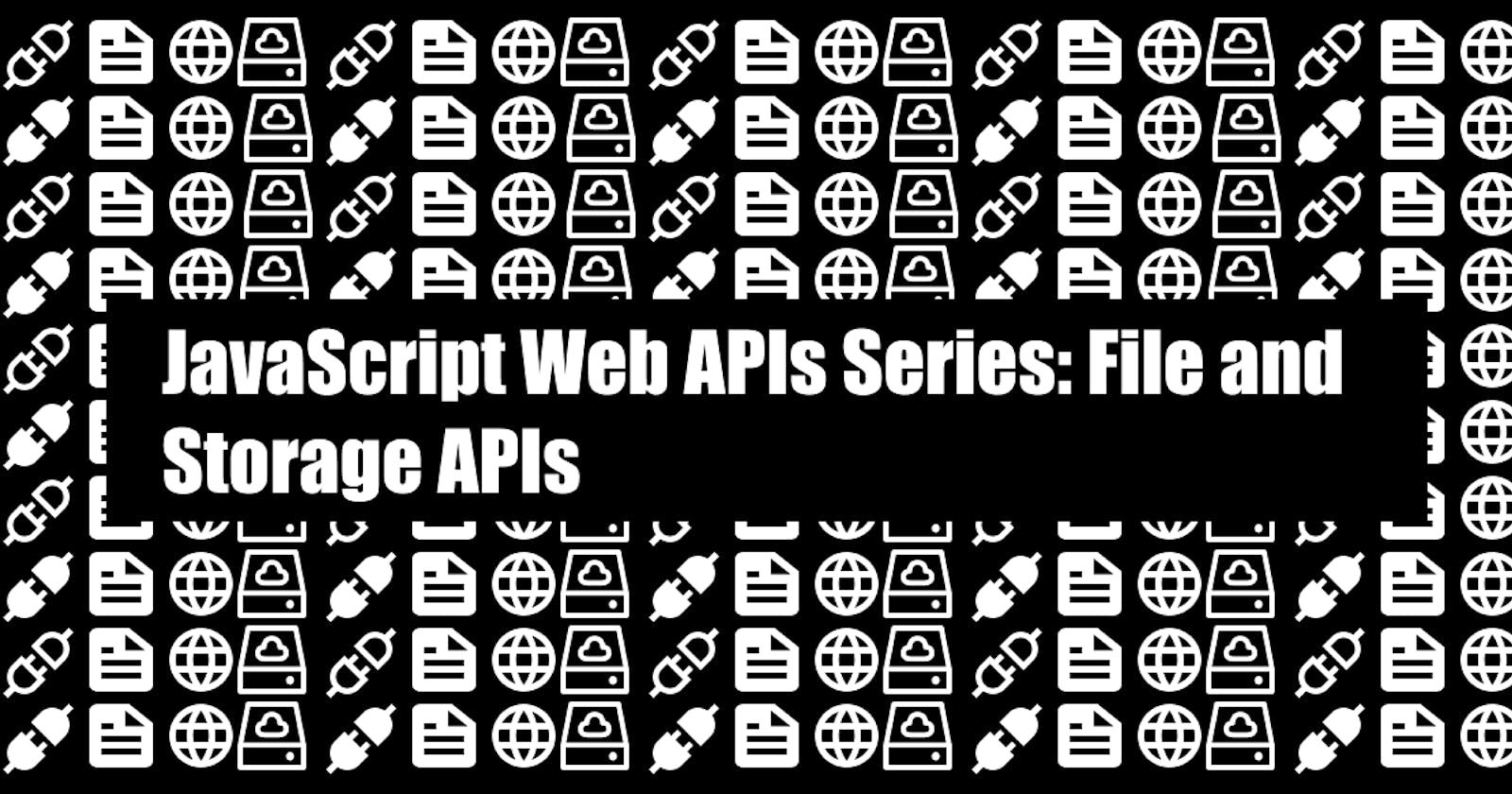Virtually everything in the software world is a kind of file, and storage is to files what our brain is to our body. This means that files and storage comprise a large part of software engineering because even this webpage is technically a file and has to be stored somewhere so people like you and thousands of others can access it when needed.
As a software developer, understanding how to handle, access, use, and store files and folders is crucial to building a complete product. Even if your application does not collect file information from users, you'll need the knowledge during deployment, essentially uploading your application (files and directories) online for users to use.
In this article, you will learn about the JavaScript web APIs that allows you to handle and store files and directories in your application, their use cases, how to implement them, and much more.
Prerequisites
The primary prerequisite to follow along with this article is to be familiar with the basics of JavaScript. Also, it'll be beneficial if you read the introduction of the series.
Now that the introduction and prerequisites are out of the way, let's explore the JavaScript Web APIs under the Files and Storage category in the following sections.
We'll look at the File API in the next section.
File API

The File API is a web API that allows web applications to access files, directories, and their contents on the user's device using either drag-and-drop or the <input/> element. In either case, the user needs to explicitly make them available from their end.
Let's explore some of the use cases of this API in the following sections.
Image Upload and Processing
The File API is commonly used for handling file uploads, especially images. In a real-world scenario, consider a social media platform where users can upload profile pictures. The platform could use the File API to allow users to select and upload images from their devices. Once uploaded, the API can be used to read the image file, extract its metadata like dimensions, file size, and other properties, and perform client-side image processing, such as resizing or cropping, before sending the processed image to the server for storage.
Data Visualization with CSV Files
When dealing with data visualization libraries or charting tools, often you'll need to load data from external sources. The File API can be used to allow users to upload CSV (Comma-Separated Values) files containing data sets. This data can then be read and processed using JavaScript to generate interactive charts or graphs on a web page. The File API facilitates loading the CSV file from the user's device and parsing its contents for subsequent visualization.
Offline Caching and Persistent Storage
Modern web applications often use the File API to implement offline caching and local storage. For instance, consider a note-taking application allowing users to write and save notes even offline. The application can use the File API to create and manage files containing the notes' content. The notes can be synchronized with the server when the user is online. This approach enables seamless offline functionality while ensuring data persistence.
File API Implementation
The File API is a mature and widely supported JavaScript API that can be used in all major web browsers and platforms that is able to run JavaScript.
To implement this API, check out its MDN page which contains information on the concepts and usage, the underlying interfaces, a straightforward example on how to use it, its specifications, and much more.
File System API

The File System API is used to build applications that can interact with other non-web applications on the user's device. It also enables developers to open and enumerate content inside directories and store references to them for later access.
Use cases of the File Systems API includes but not limited to the following:
Advanced File Picker
The File System Access API allows web applications to gain more sophisticated access to the user's file system. A practical use case is a text editor application that enables users to open, edit, and save text files from their local file system. The API would allow the application to request permission from the user to access a specific file, perform read and write operations on the file, and provide a seamless editing experience directly within the web app.
Media Editing and Export
In multimedia applications, such as video editors or audio manipulation tools, the File System Access API can enhance user experiences. For example, a web-based video editor could use this API to load video files, extract individual frames, apply filters or effects, and then save the edited video back to the user's file system. This API would provide direct access to the file system, streamlining the editing process.
Collaborative Document Editing
Collaboration tools like document editors often require the ability for multiple users to work on the same file simultaneously. The File System Access API can enable this by allowing users to open shared files from their local system, make edits, and save changes back to the original file. This could facilitate real-time document collaboration without requiring users to manually download, edit, and re-upload files.
File System API Implementation
The File System API is a mature API that is supported by most web browsers and can be implemented easily using the information available on its MDN page. The page contains important information such as its interfaces, usage, https://developer.mozilla.org/en-US/docs/Web/API/File_System_API#examples on how to access files, directories, and write to files, browser compatibility, and much more.
File and Directory Entries API

The File and Directory Entries API simulates a local file system with which applications can navigate and access files. It enables developers to build apps that can read, write, and create files and/or directories in a virtual, sandboxed file system. Some of the functionalities that it makes possible are described in the following sections.
Custom File Upload UI
The File and Directory Entries API offers finer control over selecting files and directories. An interesting use case is building a custom file upload interface that displays file previews and additional metadata. For instance, an e-commerce platform could use this API to enable users to upload product images and details. The API would allow the web application to display thumbnail previews of the selected images and extract relevant metadata before finalizing the upload.
Selective File Import for Applications
Mobile web applications that mimic native apps can use the File and Directory Entries API to provide users with a seamless way to import files from their devices into the application environment. For instance, a mobile photo editing application could use this API to let users import specific photos or folders from their device's storage, enhancing the application's capabilities and user experience.
Local Backup and Restore
Applications that deal with user-generated content, such as personal journaling applications, could use the File and Directory Entries API to offer local backup and restore functionality. Users could export their data as files to a designated backup location within their device's file system. If data is lost or the user switches devices, the application could then use the API to access and restore the backed-up data, ensuring the continuity of their content.
File and Directory Entries API Implementation
Implementing the File and Directory Entries API is quite straightforward as it supports all major web browser and it's MDN page contains all relevant information including but not limited to accessing files with it, its interfaces, specification, and browser compatibility information amongst others.
IndexedDB API

IndexedDB is a low-level API for client-side storing large amounts of structured data, including files/blobs. It provides a way for web applications to store and retrieve data on the client side, allowing for more robust and scalable data management.
Let's explore some of the use cases of this API in the following sections.
Offline Data Storage for Progressive Web Apps (PWAs)
In PWAs, where users expect a seamless experience regardless of their internet connection, the IndexedDB API can be used for offline data storage.
For example, a task management app can store user tasks and data in IndexedDB, allowing users to access and modify tasks offline. The app can synchronize the data with the server when the internet connection is restored.
Client-Side Caching for a News Aggregator
A news aggregator application can utilize IndexedDB API to cache articles on the client side. As users browse through articles, the app can store a copy of each article in the IndexedDB database.
This caching mechanism ensures that users can quickly access previously read articles, even if they navigate away from the page and return later, improving overall responsiveness.
Local Database for a Document Management System
In a document management system, where users upload, organize, and search for documents, the IndexedDB API can serve as a local database. The application can store document metadata, user preferences, and indexing information in IndexedDB.
This allows users to efficiently manage their documents, perform searches locally, and experience faster load times when accessing the application.
IndexedDB API Implementation
You can start using the IndexedDB API in your applications by going over to its MDN page for information about key concepts and usage, interfaces, examples, specifications, and more.
Storage Access API

The Storage Access API enables web applications to request and obtain access to third-party storage, addressing the need for improved privacy and user control over cross-site tracking.
Let's explore some of the use cases of this API in the following sections.
Secure Cross-Domain Storage in a Multi-site Dashboard
Consider a dashboard that aggregates data from multiple websites. The Storage Access API can be used to securely request and manage storage access across different domains.
This ensures the dashboard can access and display data from various sources without violating cross-origin security policies, providing a unified and secure user experience.
Third-party Cookie Management in a Privacy-Focused Website
When building a privacy-focused website, the Storage Access API can be employed to manage third-party cookies more effectively.
The API allows the website to request storage access explicitly, enabling a user-centric approach to privacy. This ensures that third-party cookies are only stored if the user grants explicit permission, enhancing user trust and privacy.
Data Synchronization Across Multiple Tabs in a Collaboration Tool
In a collaborative web application where users can collaborate in real-time across multiple browser tabs, the Storage Access API can synchronize data seamlessly.
Each tab can request and share access to storage, allowing changes made in one tab to be reflected instantly in others. This ensures a consistent and synchronized experience for all users participating in the collaboration.
Storage Access API Implementation
You can start using the Storage Access API by accessing the information you need to do so on its MDN page. There, you will learn about concepts, security measures, browser-specific variations, API methods, and much more.
Streams API

The Streams API provides a set of APIs for creating, composing, and consuming streams of data, facilitating efficient handling of large data sets or real-time data.
Let's see what you can do with this API in the following sections.
Real-time Audio/Video Processing in a Video Chat Application
The Streams API can be employed in a video chat application for real-time audio and video processing. It allows for efficient streaming of media data, enabling features like dynamic bitrate adaptation, live filters, and real-time transcoding.
This enhances the video chat experience by providing smoother and more adaptable media streaming.
Efficient File Uploads in a Cloud Storage Service
A cloud storage service can utilize the Streams API for more efficient file uploads.
As users upload large files, the API allows the application to process and upload data in chunks, reducing memory usage and improving overall performance. This ensures that even large files can be uploaded smoothly without causing browser performance issues.
Progressive Loading of Images in a Content-Rich Web Page
The Streams API can be applied to progressively load images in a content-rich web page with numerous images.
Instead of loading an entire image at once, the API enables the streaming of image data, allowing the browser to display low-resolution versions first and gradually improve the quality as more data is received. This enhances the user experience by providing quicker initial page loads and smoother image rendering.
Streams API Implementation
You can learn how to implement the Streams API on its MDN page where you can find information about the concepts behind it, its interfaces, example uses, specifications and much more.
WebCodecs API

The WebCodecs API provides a standardized interface for encoding and decoding multimedia content, giving web developers full control of processing audio and video in a consistent manner.
Let's explore its use cases in the following sections.
Efficient Video Playback in a Media Streaming Platform
A media streaming platform can use the WebCodecs API to decode and render video content efficiently.
By leveraging hardware acceleration and providing fine-grained control over video decoding, the API ensures smooth playback even for high-resolution videos. This results in an enhanced viewing experience for users on various devices.
Real-time Video Encoding in a Web Conferencing Application
The WebCodecs API can be employed for real-time video encoding in a web conferencing application.
This allows the application to adaptively adjust video quality based on network conditions, ensuring a stable and clear video stream during online meetings. The API's capabilities in handling video encoding efficiently contribute to a seamless communication experience.
Interactive Image Processing in an Online Photo Editor
An online photo editing application can leverage the WebCodecs API for interactive image processing.
The application can perform real-time edits and transformations on images directly in the browser by utilizing the API's features for encoding and decoding image data. This results in a responsive and dynamic photo editing experience without server-side processing.
WebCodecs Implementation
You can start using this API to power your video or audio editors, and video conferencing applications by going over to its MDN page where you can find information on its concepts, interfaces, examples, and more.
Conclusion
And that's it! I'm sure you learned something new, no matter your level of experience using JavaScript to build web applications.
In this part of the series, you learned about the JavaScript web APIs that enable you to manipulate different files and media, their storage, and the cool features you can build using them. You also explored how to implement them and the information you need to know through the linked resources in the implementation section of each API.
Finally, remember to follow me here on Hashnode, Twitter and LinkedIn. Thanks again for reading, and I'll see you in the next one! 👍